Guru Maps Account
Guru Maps is a comprehensive map and navigation app that offers a variety of features to help users efficiently plan their trips and travel with confidence.
By creating a Guru Maps account, users can sync their map data and share the Pro license across all their devices. Create an account here:
Setting up an account on Guru Maps gives you peace of mind, with all your data at your fingertips on any device at any time. That’s the benefit of cross-platform synchronization.
To keep map data—such as markers, saved routes, and recorded GPS tracks—synchronized across all your devices:
- Sign in with the same Guru Maps account on all your devices.
- Enable Sync option:
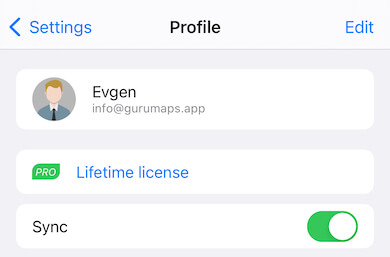
In the user profile, you can see all devices signed in to your Guru Maps account and view your app license information:
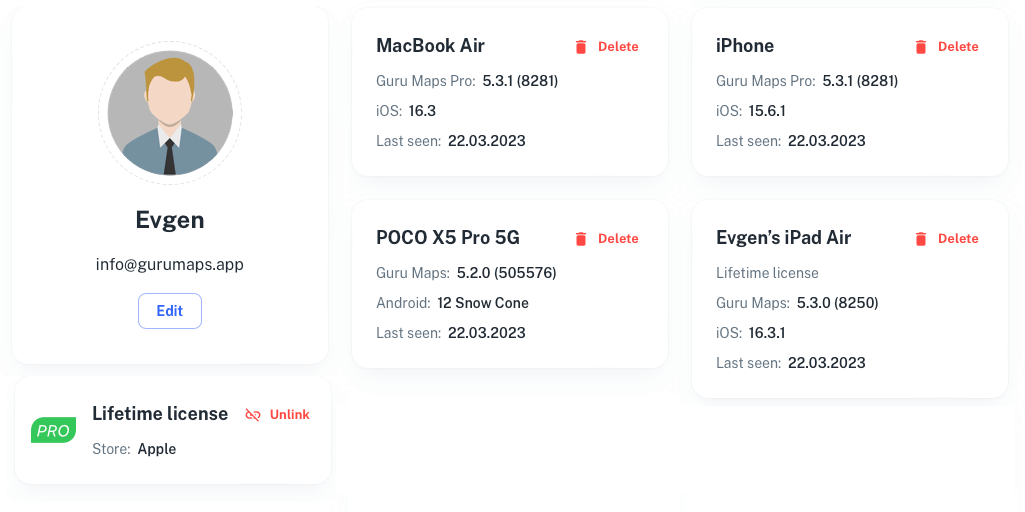
Link existing purchases
If you previously purchased Guru Maps from the App Store or Google Play, you can link the license to your Guru Maps account, and pro-features will be shared across all platforms while you use the same account:
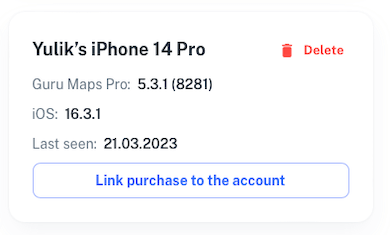
This applies to Guru Maps Pro app purchases and in-app purchases made within the free version. It does not apply to subscriptions.
