Recover Deleted Items
We’re excited to introduce a new feature in Guru Maps — the Recently Deleted folder!
Have you ever accidentally deleted a track, folder, pinned place, or route? Don’t worry — now those items aren’t lost forever. With this new feature, anything you delete is moved to a special folder where you can recover it if needed.
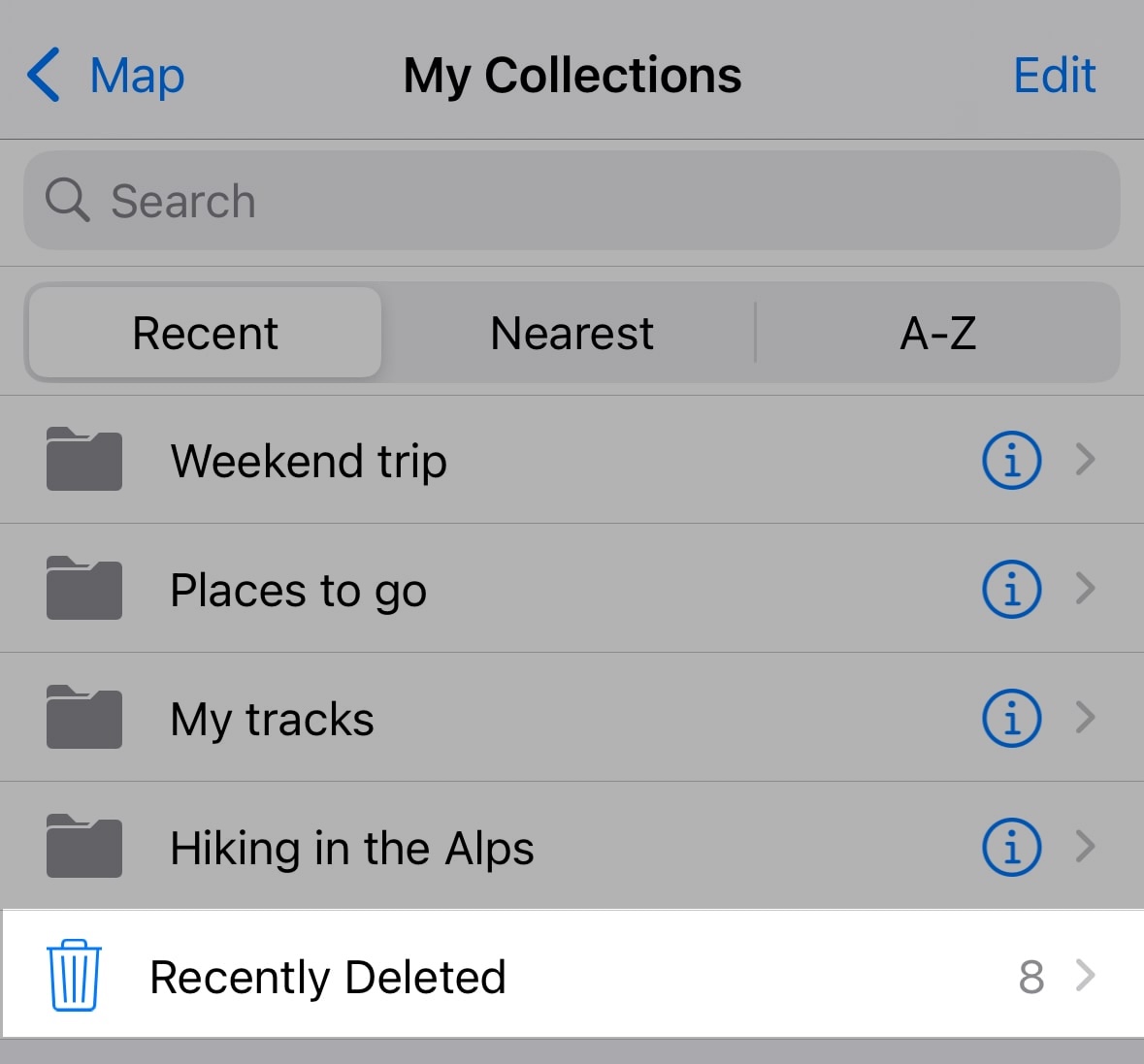
When you delete something — whether it’s a track, marker, route, or even an entire folder with subfolders, it goes into the Recently Deleted folder. The full structure is preserved, so nothing gets lost. Items in this folder don’t appear on the map and can’t be found using search. They’ll stay in the folder for 30 days, then be automatically removed.
You’ll find the Recently Deleted folder at the very bottom of your My Collections list, no matter how your content is sorted.
How to Recover Accidentally Deleted Data
- Open the Recently Deleted folder to view all removed items.
- Just select the item(s) you want to restore, and choose Restore to bring it back to its original place.
This simple feature can save you time and stress when something important gets deleted by mistake.
📱 Available on iOS since version 5.8.0. The Android version is coming soon — stay tuned!
