Route Planning from Your Favorites
· 2 min read
With Guru Maps, you can build a route based on places saved earlier in Collections. Collections are a handy way to save and manage lists of locations, view them on the map, and share them with others.
- Open the list of saved markers by tapping the icon on the main screen:

- Tap Edit in the top-right corner of the screen:

- Select the places you want to include in the route:
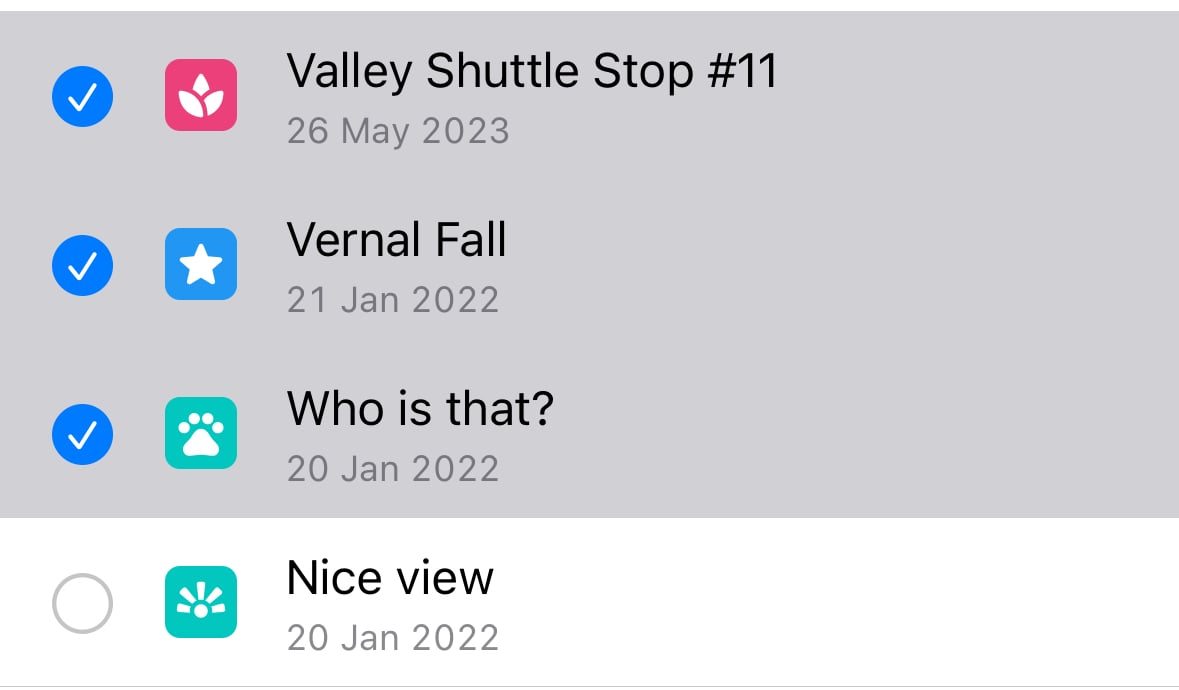
- Tap the route icon at the bottom of the screen:
Guru Maps creates an optimal route with the shortest travel time. It begins at My Location, passes through the selected places, and ends at your current location.
- Tap the play icon to start navigating the route:
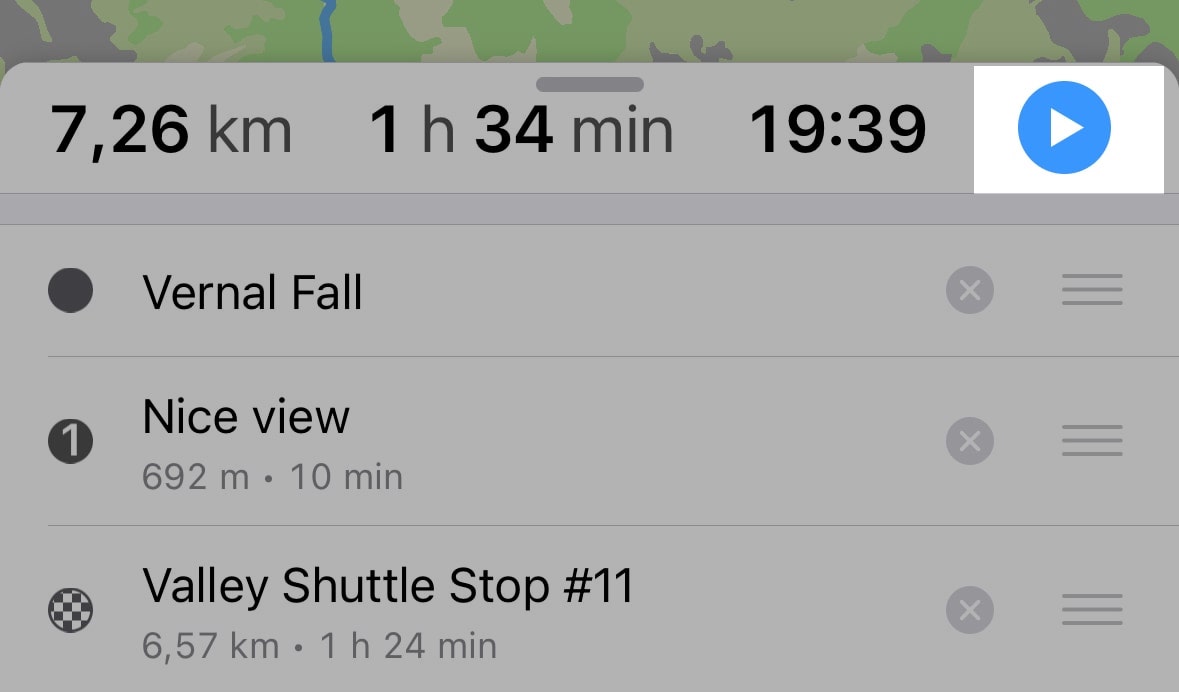
Saving the Route
You can save the created route to navigate it later:
- On the route-planning screen, tap the ⋮ icon in the top-right corner:
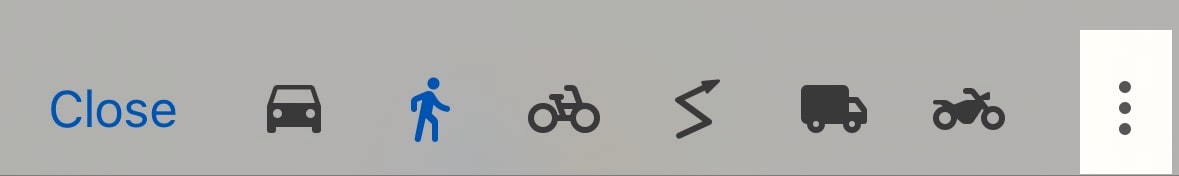
- Choose Save Route:
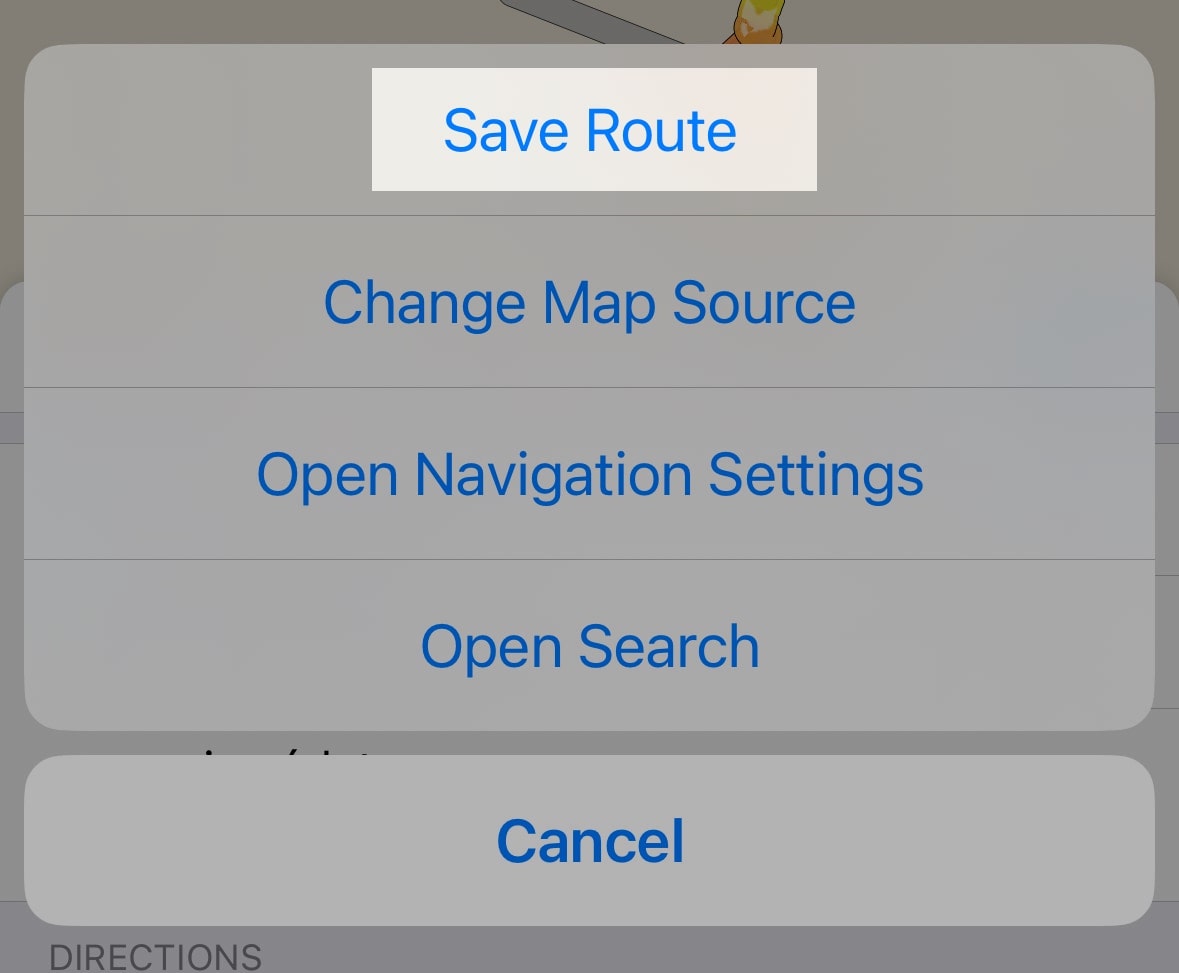
tip
If the route consists of four or more stops, you can optimize it. Guru Maps rearranges the waypoints to minimize travel time.
