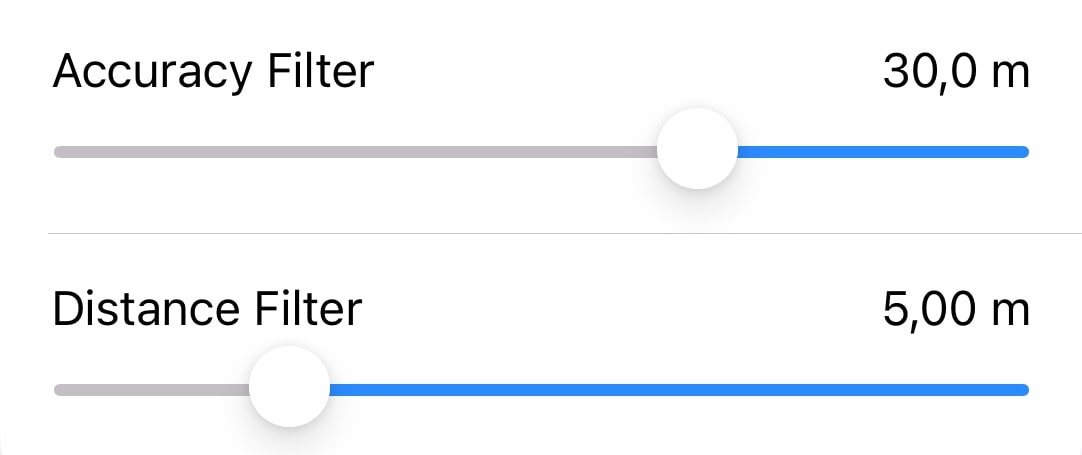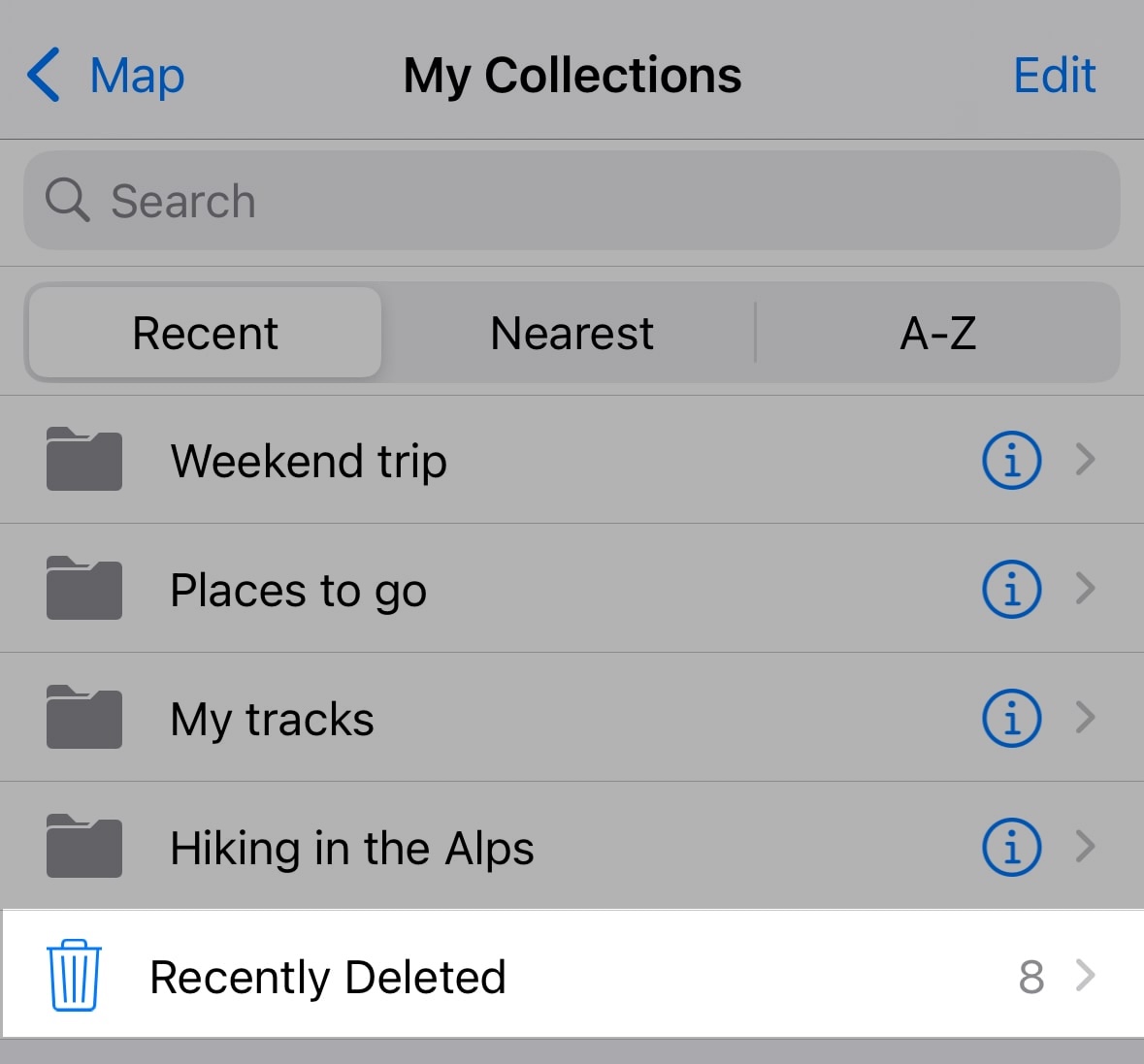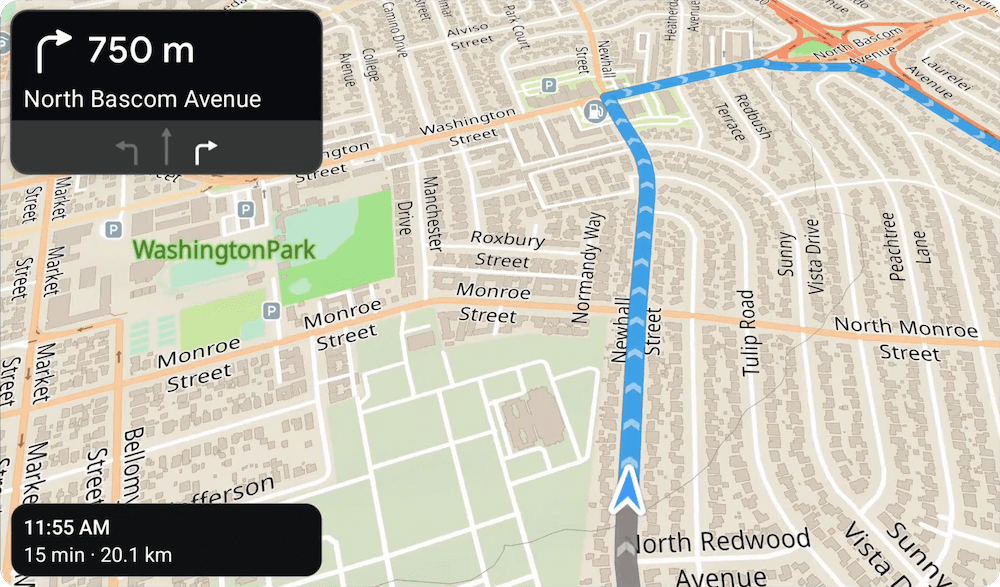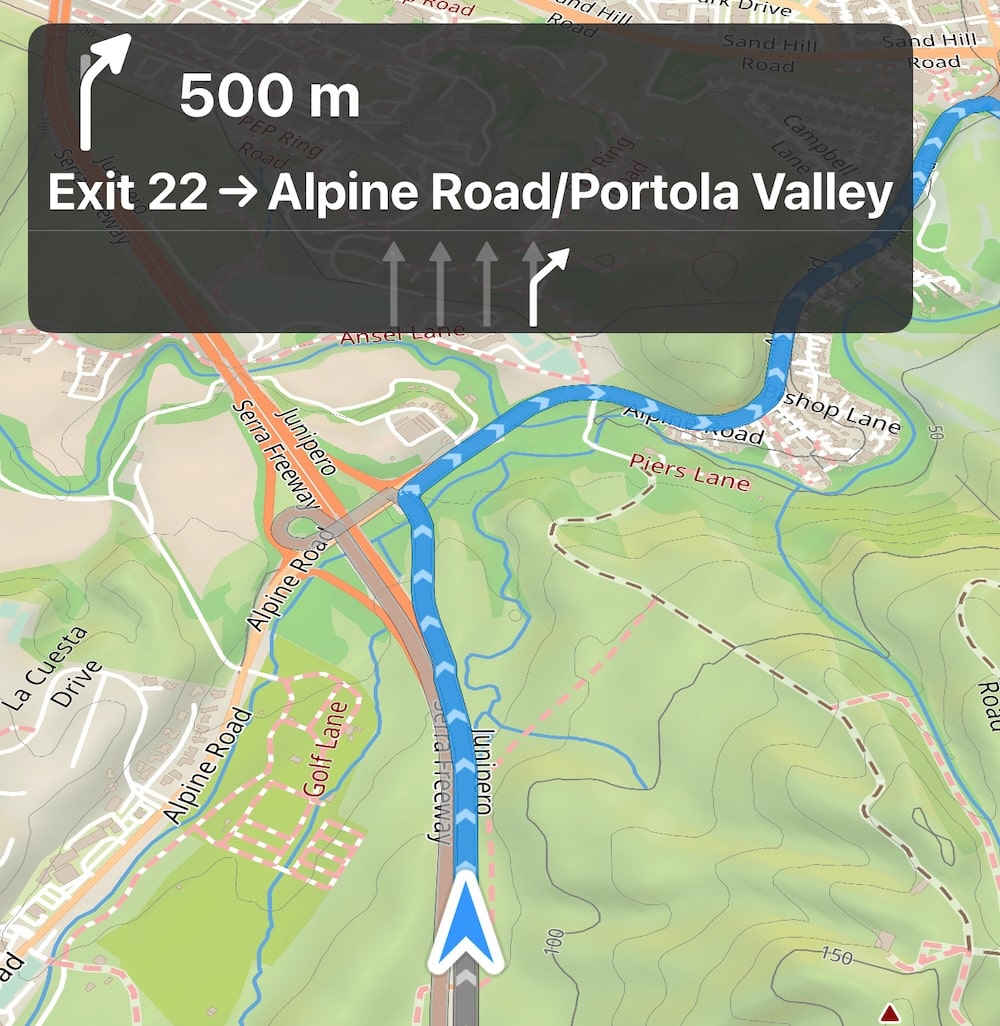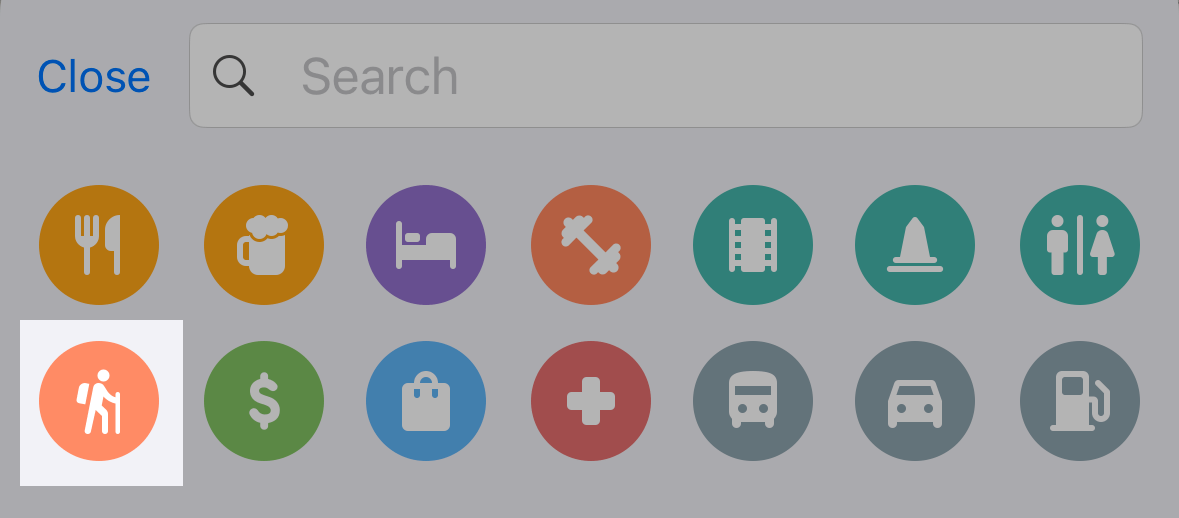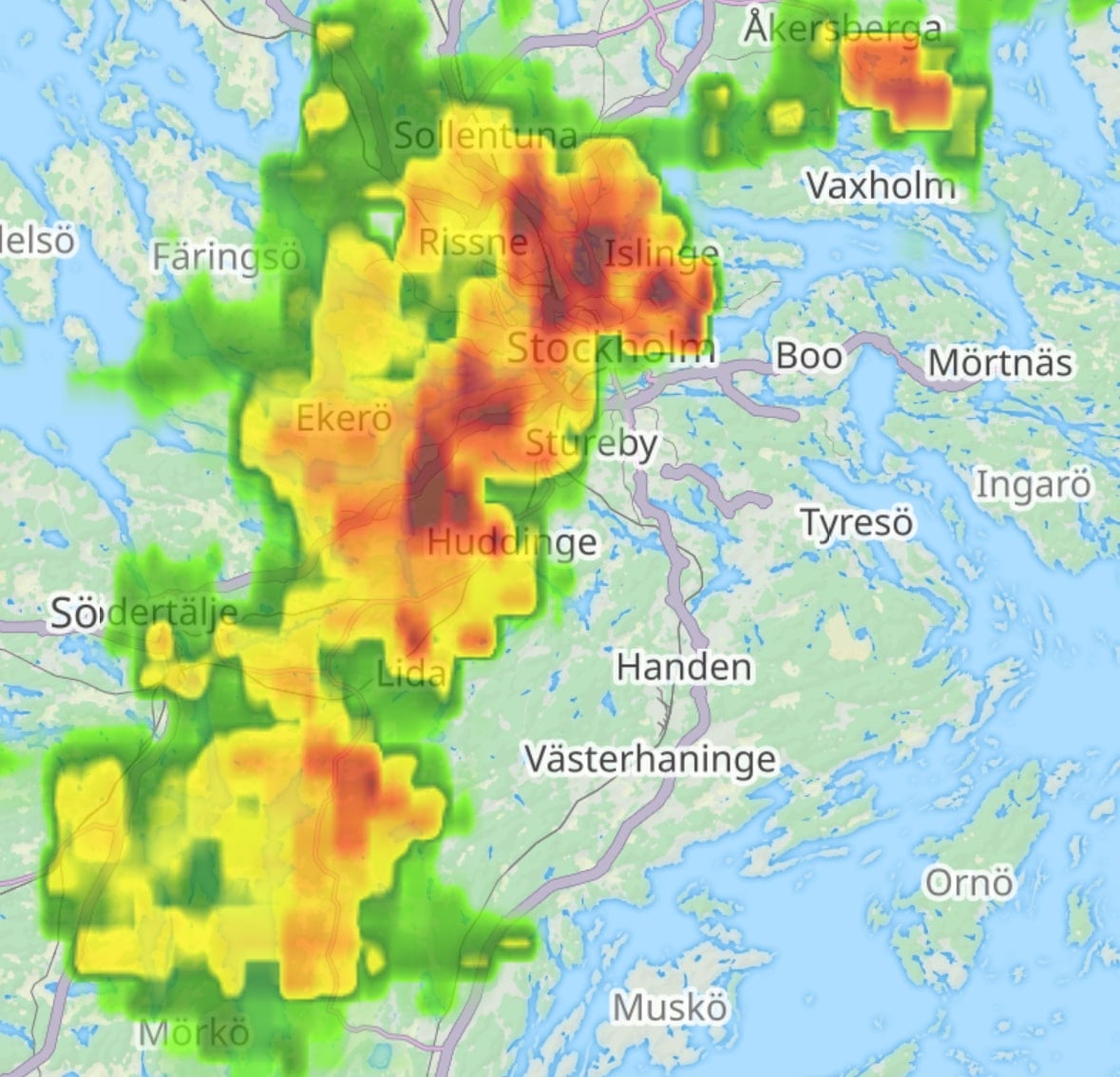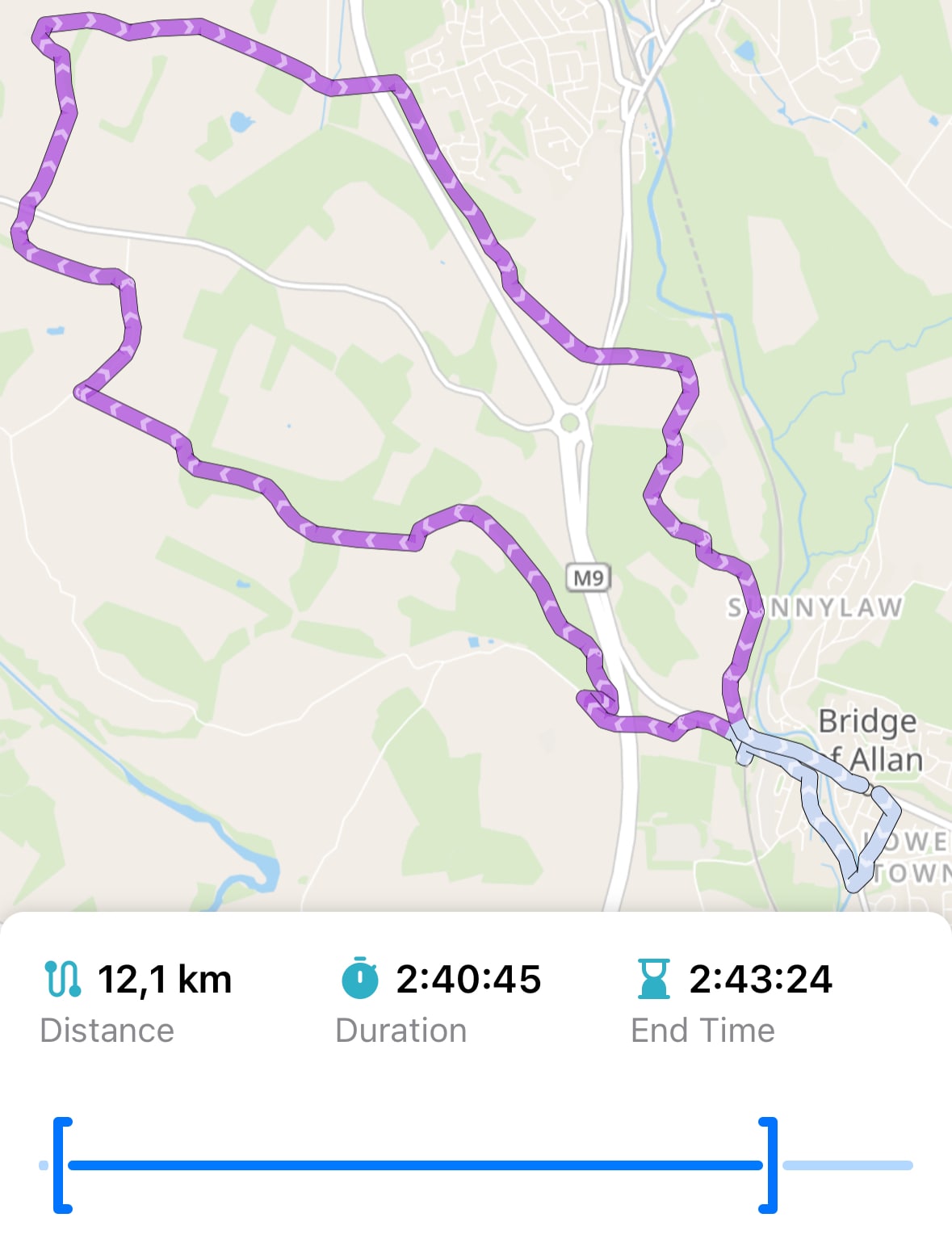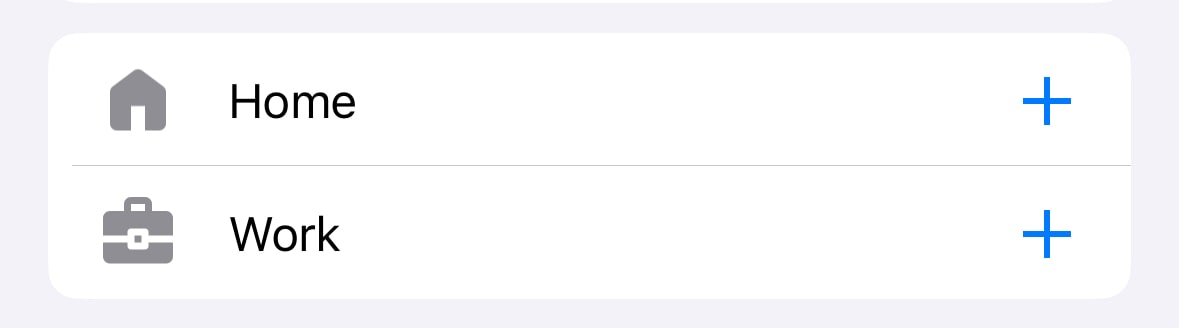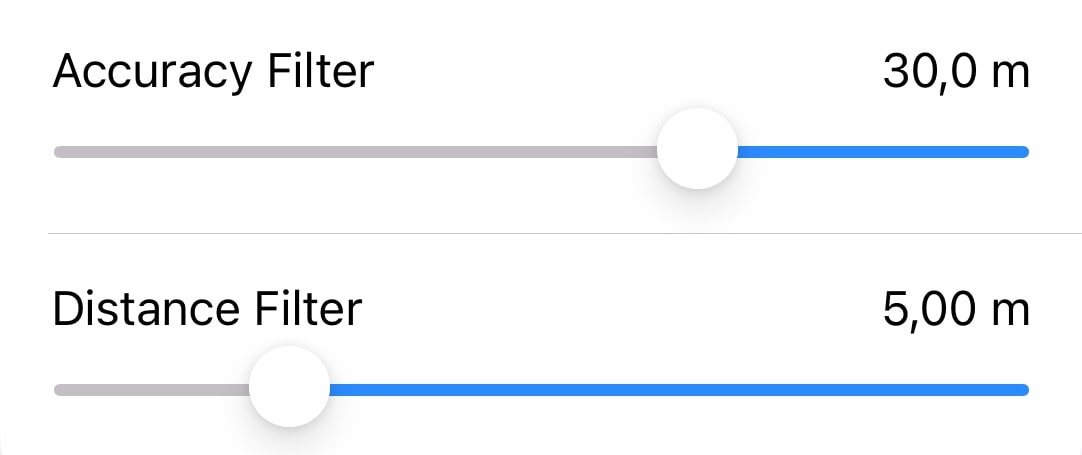While recording a track, the app continuously retrieves data from your device's GPS module, updating the current position on the map in real time — typically every second to produce highly detailed tracks of your activities. The challenge is that sometimes (especially when accuracy is low) the values vary significantly, causing the current position to “jump” between distant points on the map.
The latest mobile phones are highly accurate and can locate your device with a precision of up to three meters, but environmental factors and device settings can still significantly affect accuracy.
With the GPS filtering feature, Guru Maps users can rely on more accurate and dependable recorded tracks for activities like hiking, cycling, or off-road adventures where precision matters.