Share Your Activity as a Picture
Now, you can easily create a picture with your GPS track and activity stats recorded in the app, ready to share with your friends and family:

How It Works
Open the recorded track details in the Guru Maps app, tap the share button , and select the "Share Picture" option from the menu that appears. You can then choose a photo from your phone’s image gallery or use the pregenerated map view with your activity track line:
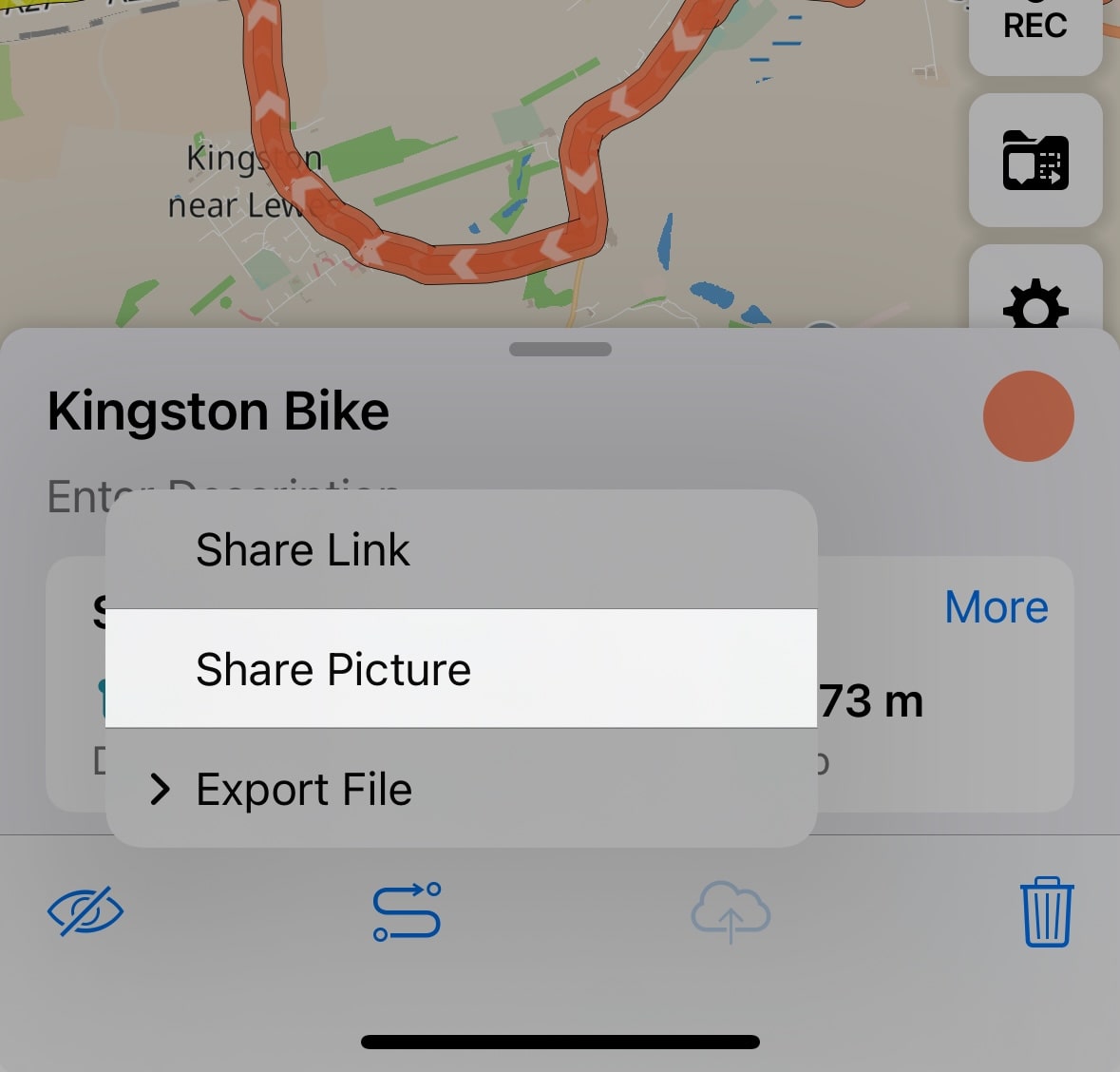
Your photo will be tagged with your stats, making it easy to share on social media or send directly to a friend.
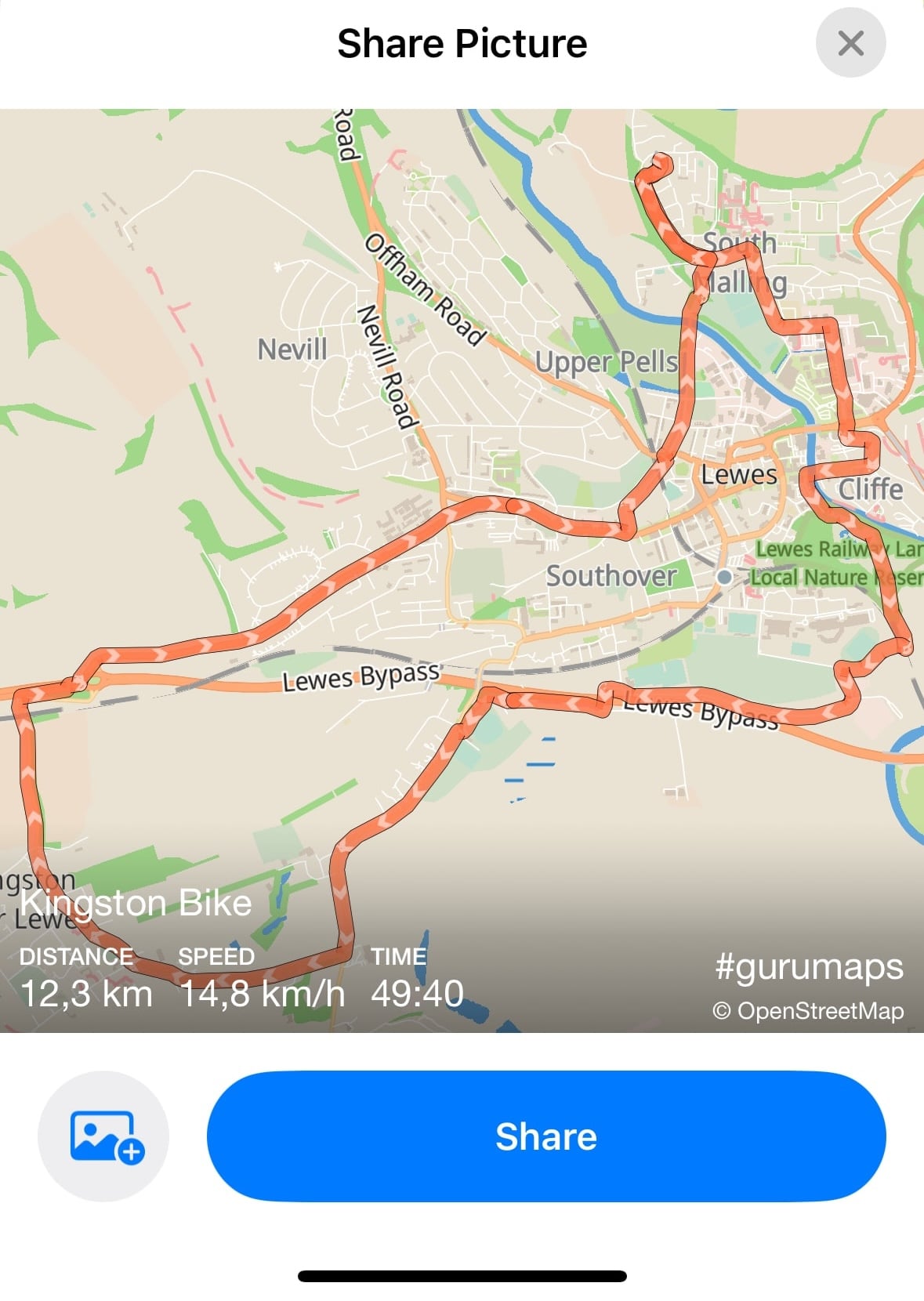

Go ahead and start showcasing your activity to motivate your friends and family. Show them your adventurous side and inspire them to join you on your next journey!
And don't forget, you also have the option to share a link to a full-sized interactive web map view, as well as the track file in KML or GPX formats. This way, your friends and family can explore your route in detail and even use the track files for their own adventures.
