Lane Guidance in Guru Maps
We’ve got some exciting news for all Guru Maps drivers — a new Lane Guidance feature has just rolled out to make navigation even more intuitive and stress-free.
Whether you're driving a car, riding a motorcycle, or behind the wheel of a truck, staying in the correct lane is now easier than ever. In navigation mode, Guru Maps now shows visual lane indicators on your screen to help you prepare for upcoming turns, exits, and complex intersections.
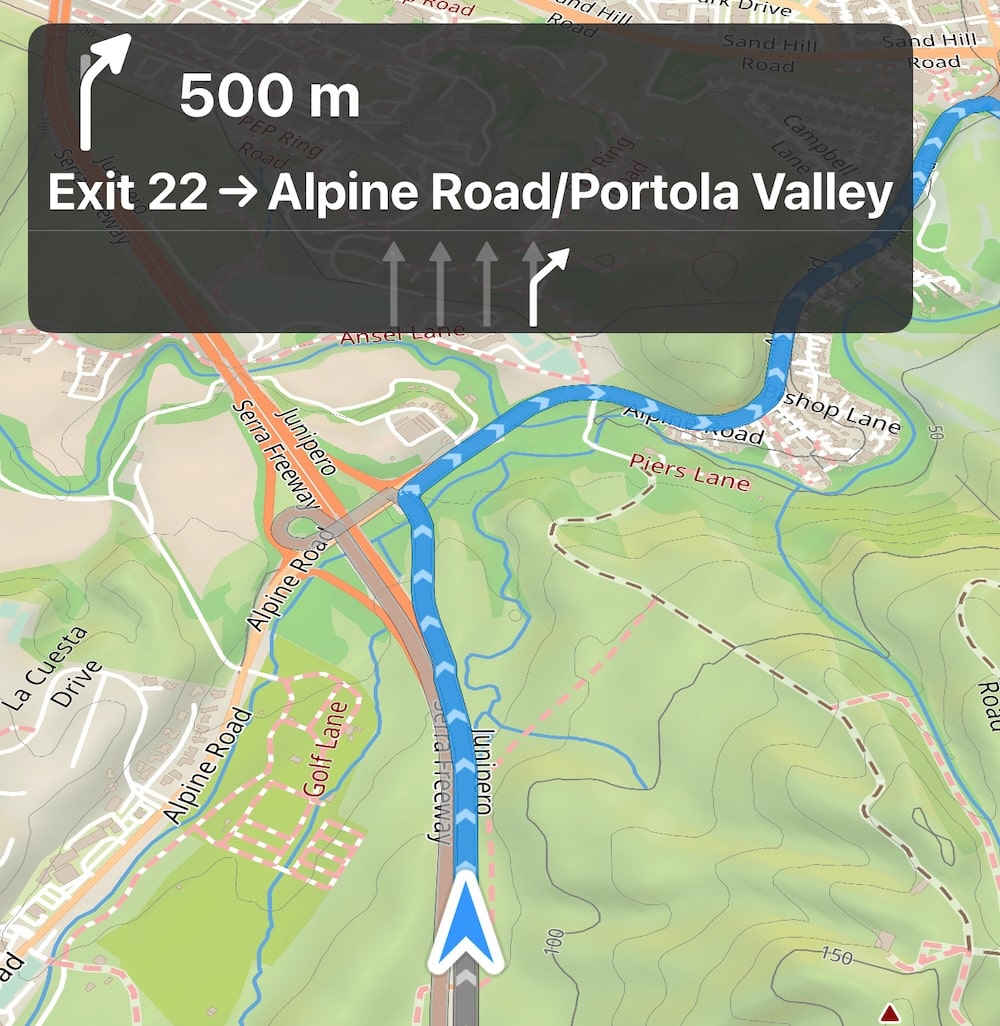
How It Works
When approaching a turn or exit, you’ll see arrows on the screen showing which lanes you can or should stay in. The correct lane is clearly highlighted, helping you avoid confusion or last-minute lane changes.
📍 Lane guidance is available on roads where lane data is mapped on OpenStreetMap.org, the source of map data in Guru Maps. As coverage grows, more roads will support this feature.
Available Now
The new Lane Guidance feature is available in the latest version of Guru Maps on both iOS and Android. Make sure your app is updated to start enjoying a smarter driving experience today.
Got feedback? Let us know what you think – your feedback helps us keep improving!
