Transfer App Purchase Across Platforms
Are you tired of repurchasing the same app for different stores? Say goodbye to that inconvenience because now transferring your Guru Maps app purchase from iOS to Android or vice versa is a breeze!
Guru Maps lets you share your purchase from the App Store or Google Play with all your devices, regardless of operating system. Here's a simple guide to get started.
How to link your purchase to a Guru Maps account:
-
Create your Guru Maps account. Create a Guru Maps account and sign in on the platform where you made the original purchase.
-
Check your license. Verify that the app license is associated with your Guru Maps account.
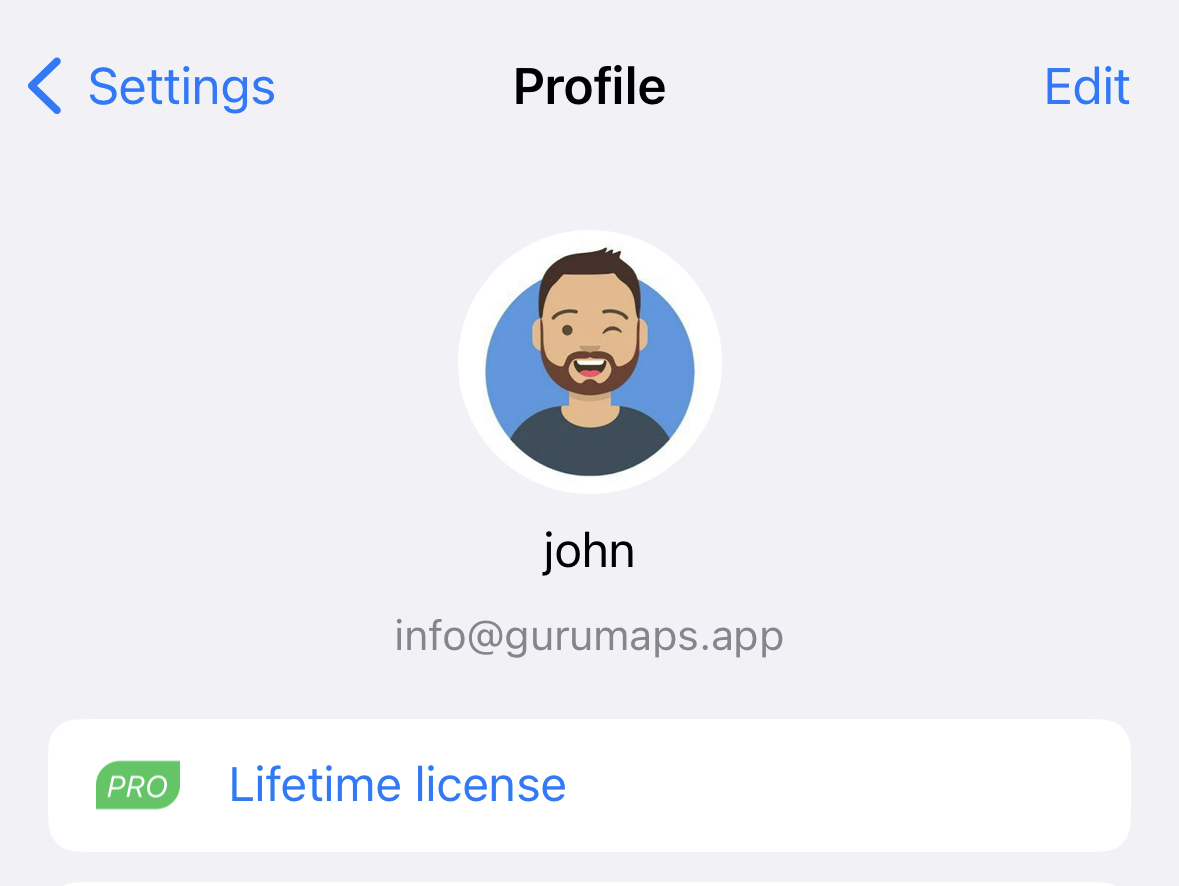
-
Authorize your account. Go to https://user.gurumaps.app and log in with your Guru Maps account credentials.
-
Link your purchase. Once logged in, locate the Link purchase to the account option and tap it.
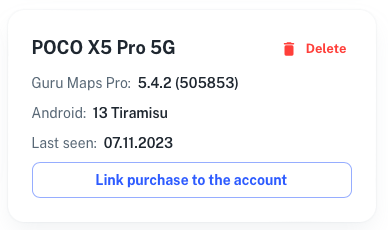
That's it! From now on, every time you log into your Guru Maps account within the free version of the Guru Maps app on any operating system, the Pro features will be automatically enabled.
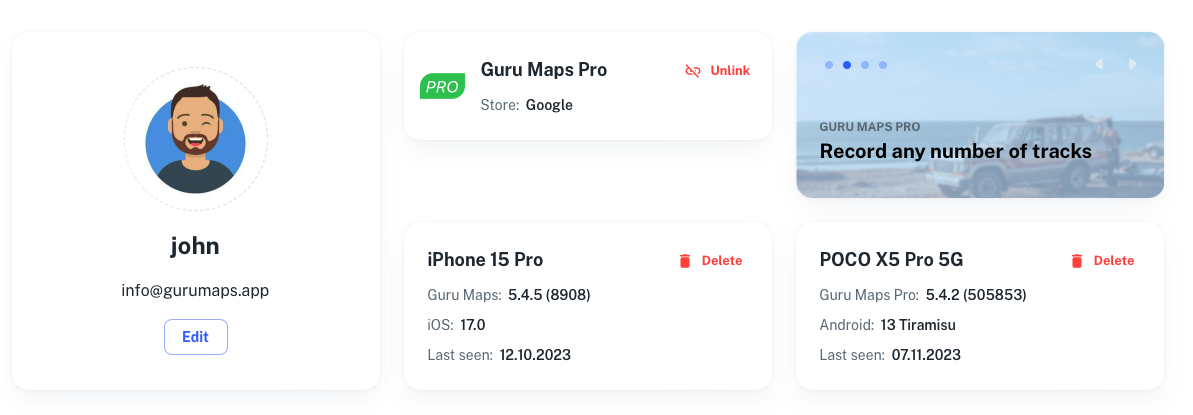
Please note that this method applies to both Guru Maps Pro app purchases and in-app purchases made within the free version. However, it doesn't apply to subscriptions.
