Trimming a GPS Track
· One min read
Sometimes when you're recording a GPS track in Guru Maps, you might accidentally leave recording running or start it too early. Now you can trim the track from its beginning or end using the Trim Track feature.
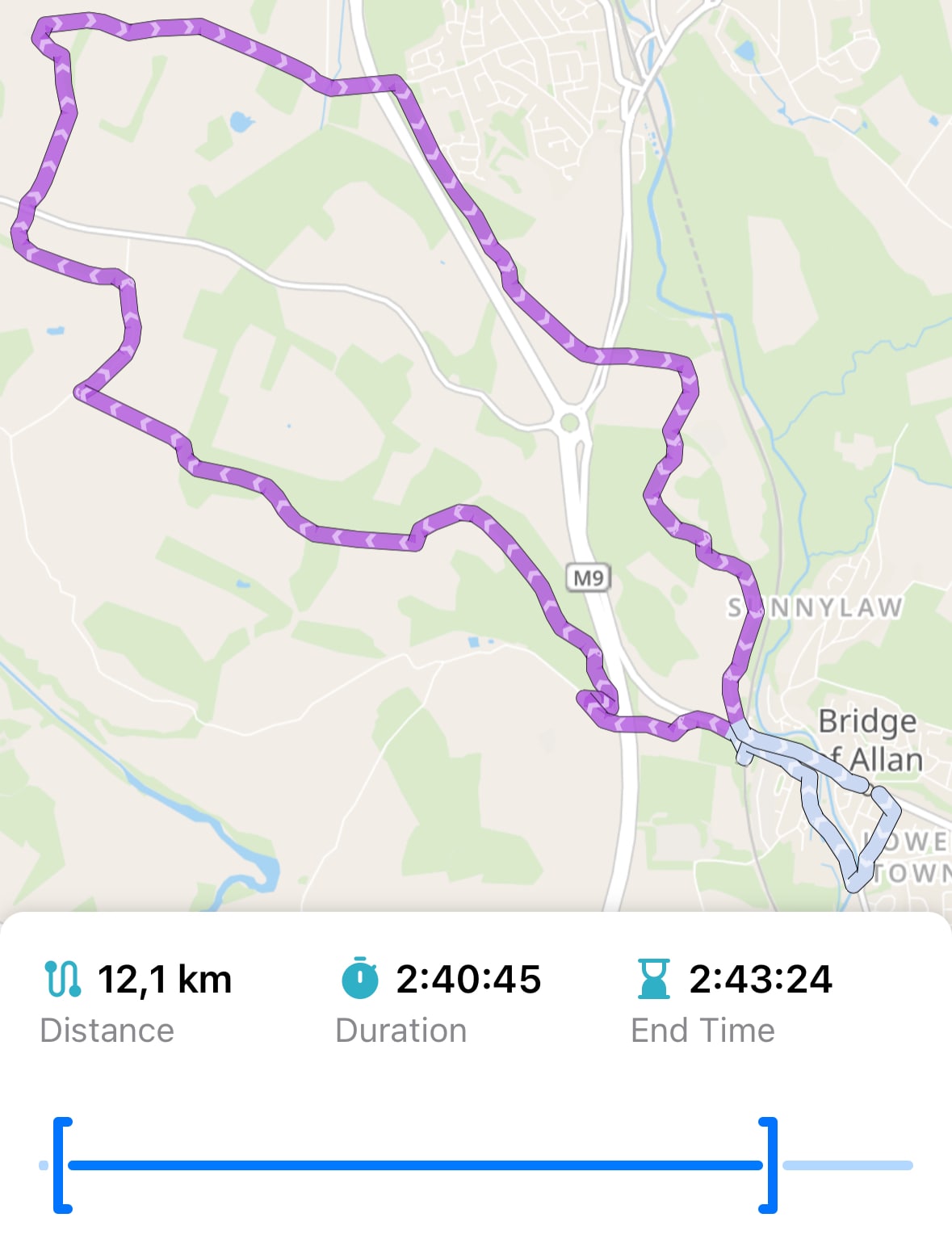
This is how it works:
- Select the track you want to trim and pull up the details.
- Tap the Edit Track option.
- Tap the
Trim Track tab.
- Move the sliders to the points where the track should start and end.
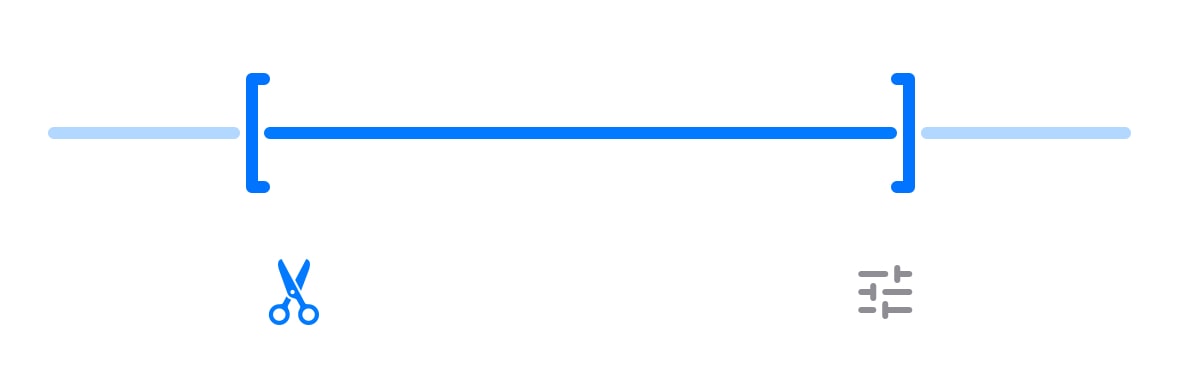
The portion you keep is enclosed within the two brackets; the sections outside are trimmed away.
You can also trim the speed, altitude, and slope profiles. To do this, simply switch profiles using the control in the top-right corner above the map preview.
info
You can easily revert your trimmed track back to its original state at any time.
