Truck & Motorcycle Navigation
As developers of Guru Maps, we constantly strive to make our navigation app the best it can be for every user. We're excited to announce that starting with version 5.3.1, Guru Maps now includes navigation settings tailored specifically for motorcyclists and truckers.
Guru Maps for Motorcycle Riders

With the new motorcycle navigation feature in Guru Maps, you can choose whether to prioritize highways or country roads when building routes. It helps you avoid motorways and busy cities, highlights scenic routes popular among motorcyclists, and enables a more immersive riding experience.
When planning a motorcycle journey, you’ll see up to three alternative route options. Tapping any of them highlights the corresponding route and shows ride distance, estimated duration, and ETA.
If you want to avoid highways, toll roads, or even ferries, you can turn them off in the navigation options for motorcycles.
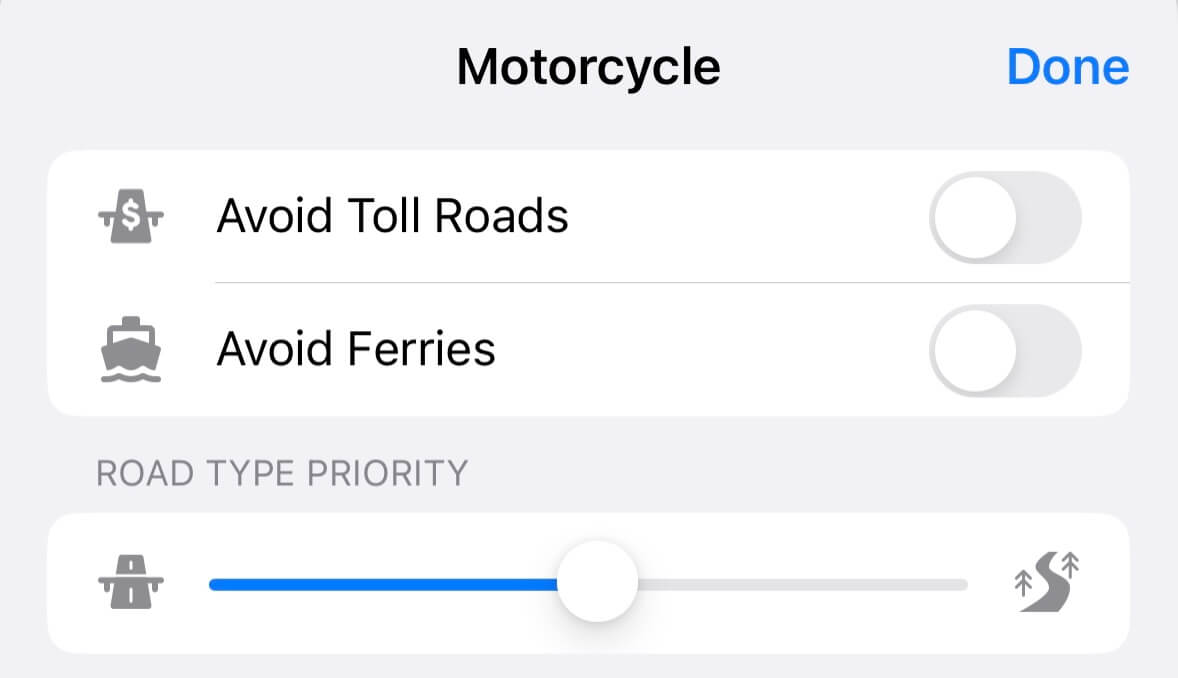
Trip planning, fully functional offline GPS navigation, detailed ride statistics, and trip recording—all of these make Guru Maps the app every biker should download.
Guru Maps for Truck Drivers

Similarly, our new truck navigation feature takes into account truck-specific restrictions such as weight limits, height restrictions, and road type limitations. This helps truck drivers navigate their routes with greater ease and safety, avoiding potential obstacles and hazards along the way.
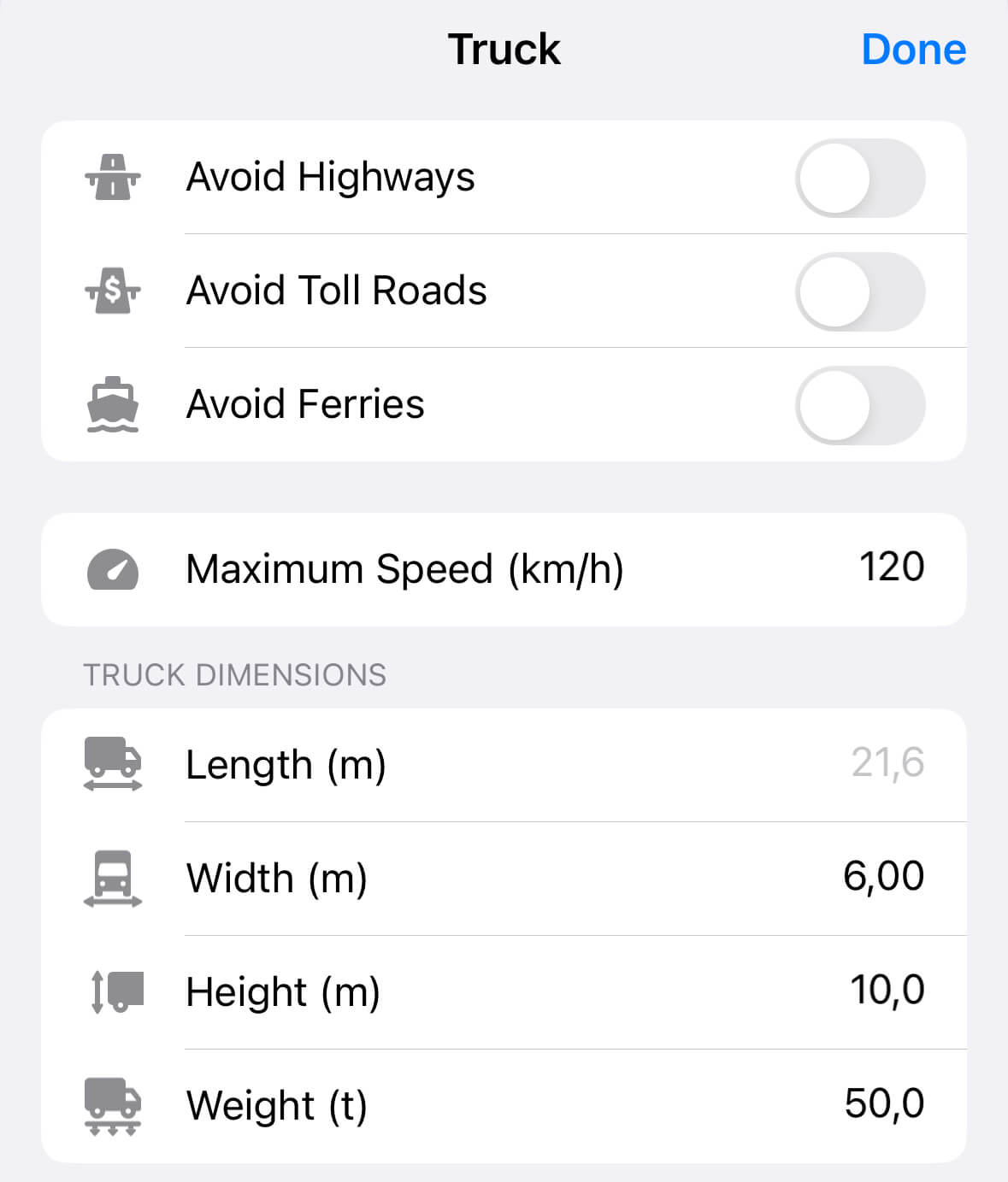
Update your app today and explore the improved features that make every trip more enjoyable and personalized!
